Upload your Amazon Brand Store step by step
In this guide, you will learn how to set up your brand store, also known as Amazon Brand Store or Amazon Storefront, on Amazon. The prerequisite for creating a brand store is that you have already linked your brand to Amazon Seller Central and have created at least one product in connection with this brand.
How do I create my Amazon Brand Store?
- Register in Seller Central
- Navigate to the brand store menu in Ad Central via “Stores” ⇒ “Manage stores”
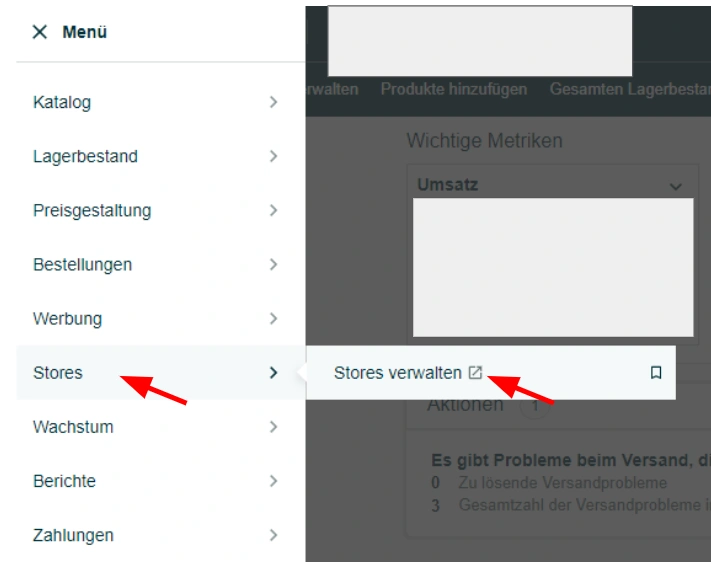
3. navigate to the editing screen of your brand store via the “Create/edit store” button
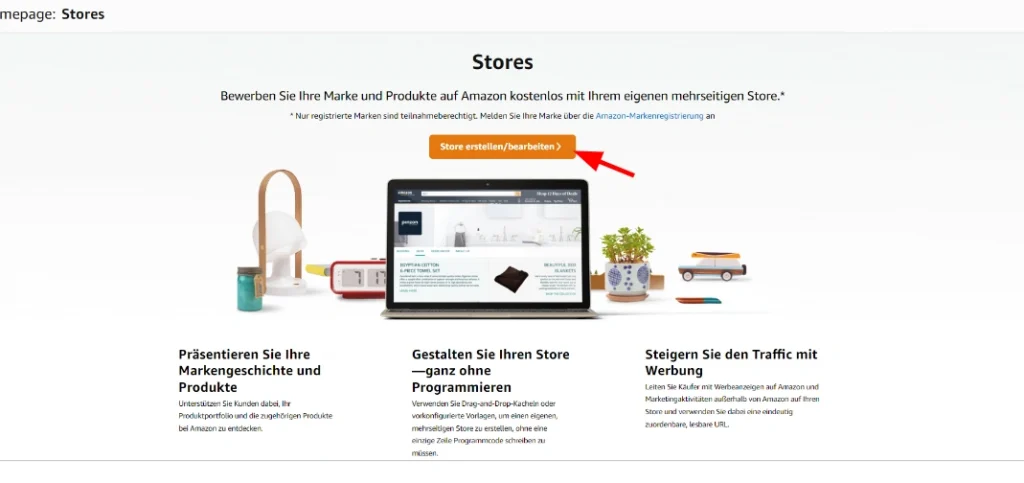
4. put the most important information about your company on the left side such as Brand display name and brand logo ready and confirm your entries with the “Next” button.
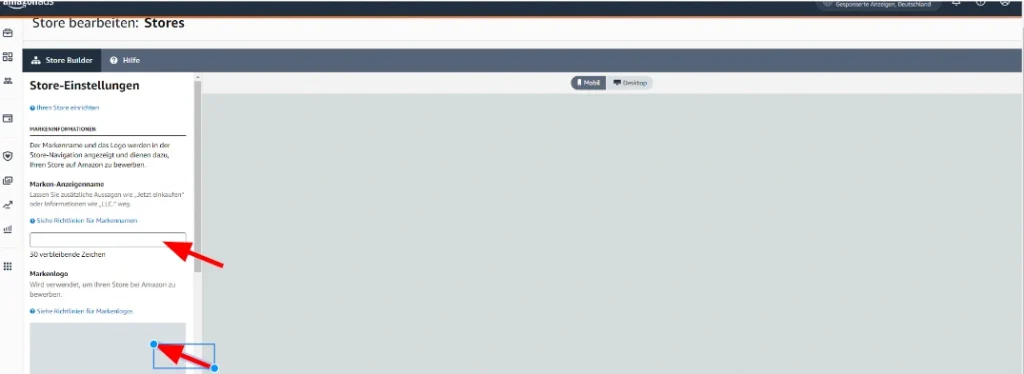
5. now you can build your Amazon Brand Store according to your ideas. On the left-hand side you can create new pages and subpages, on the right-hand side you can insert different elements and sections.
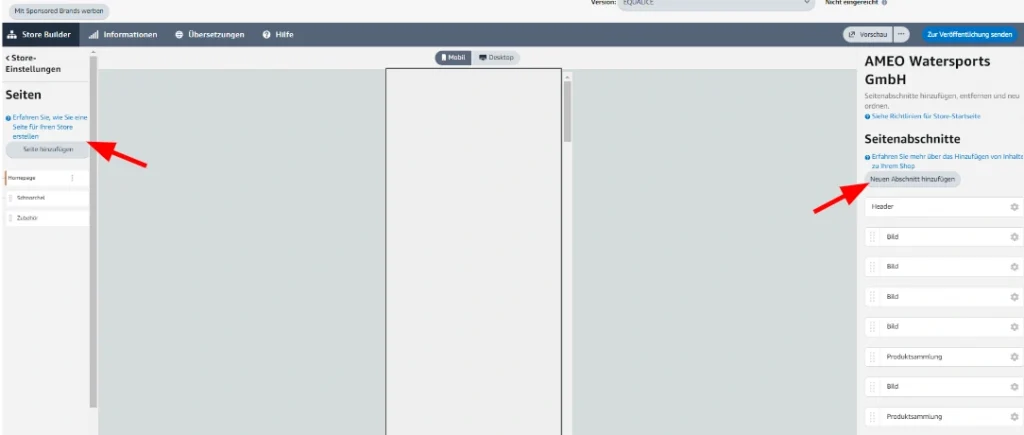
You can save your templates at any time and as soon as you are happy with your store, you can send it for publication.
Do you have any questions? Please contact us by e-mail or find out
here how we as an Amazon agency can simplify your everyday life as a seller!