Amazon FBA delivery: How to send your goods to the Amazon warehouse
Once you’ve set up your Amazon account and created your first listing, it’s time to send your products to Amazon. This post on Amazon FBA delivery is your step-by-step guide to sending your goods to the Amazon Fulfillment Center.
Situation: You want to sell your goods via FBA and now need to create a delivery plan for the Amazon warehouse. The goods are already labeled with the correct item labels (either FBA labels or EAN, depending on the setting in the product) and ready for dispatch. To send your goods to the relevant Amazon logistics center, proceed as follows:
Note: The first time you send a product to Amazon via your account, you may need to provide additional information about size and weight.
Procedure for sending goods to Amazon
In the menu on Stock → Shipments
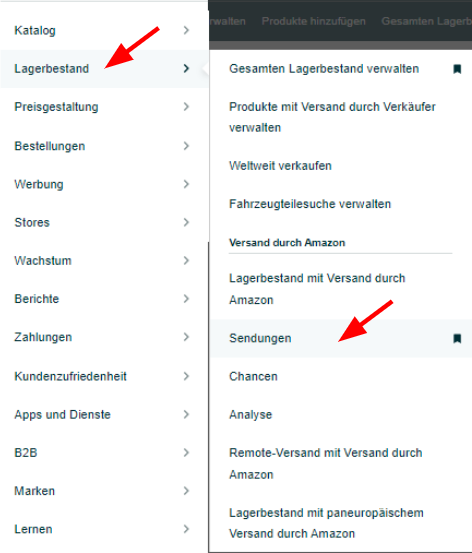
2. About broadcasts → Send to Amazon
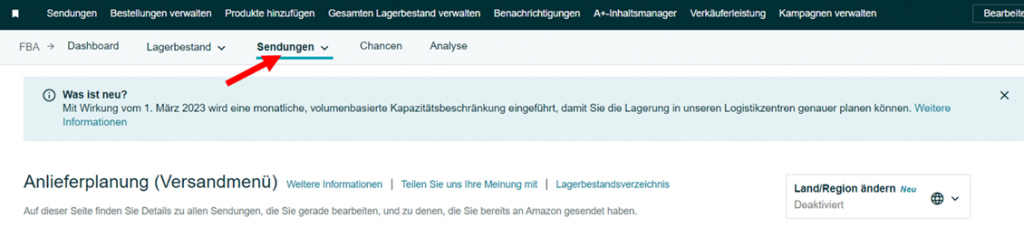
3. Search for the desired product, enter the quantity planned for shipping to Amazon and click on the button Ready to ship confirm. When all the desired items have been added, click on the button at the bottom of the page. Confirm and continue Go to the next page

4. Enter the packaging details for the boxes and press the Confirm and continue click
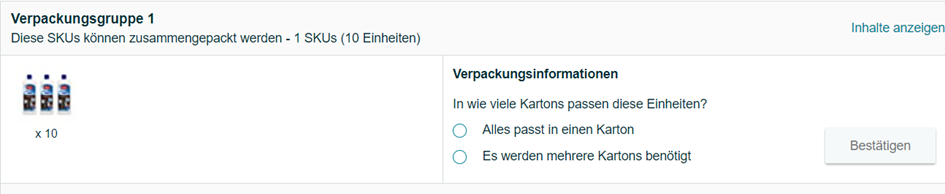
5. Confirm details and print shipping labels. Stick the labels onto the boxes accordingly. It is important that 2 labels are stuck on each box. A label for the transport service providers and a label for assignment to the employees in the FBA warehouse.
Do you have any questions? Please contact us by e-mail or find out
here how we as an Amazon agency can simplify your everyday life as a seller!