A step-by-step guide
Comprehensive keyword research is an important building block for selling successfully on Amazon. Because only if your product listings contain the right keywords can your product be noticed and ultimately purchased by potential customers. One tool that can help you identify relevant keywords is Helium 10. In this article, we’ll show you how to carry out successful Amazon keyword research with Helium 10 and what you need to bear in mind.
Why is Amazon Keyword Research so important?
Comprehensive keyword research is an important building block for selling successfully on Amazon. Because only if your product listings contain the right keywords can your product be noticed and ultimately purchased by potential customers. One tool that can help you identify relevant keywords is Helium 10. In this article, we’ll show you how to carry out successful Amazon keyword research with Helium 10 and what you need to bear in mind.
Amazon Keyword Research with Helium 10 Cerebro
Helium 10 Cerebro is a reverse ASIN lookup tool designed specifically for Amazon sellers. You have the option of entering the ASINs of your competitors in the keyword mask and then having keyword suggestions displayed. Cerebro filters out all keywords for which your competitors rank.
- Note ASINs
To search with Helium 10 Cerebro, you first need product ASINs. To find these, you need to search for a product on Amazon. You can then use the Xray tool of the Helium 10 Chrome extension to find out who your competitors are for this product type. On the far left in the # column, you can see the position in which the individual products rank for your keyword. The respective product names can be found next to it, some of which are displayed with an “SP” marking. “SP” stands for “sponsored product” and means that the product does not rank organically in this position, but has been purchased by means of advertisements. As it is difficult to compare sponsored products with others, you can exclude sponsored products from the displayed results using the filter function. By sorting your list in ascending order by bestseller rank (BSR), you can determine your top competitors. The BSR indicates how well a product is selling in relation to the respective main category. You can copy the ASINs of the best-selling products directly from the “ASIN” column or from the page of the respective Amazon listing.
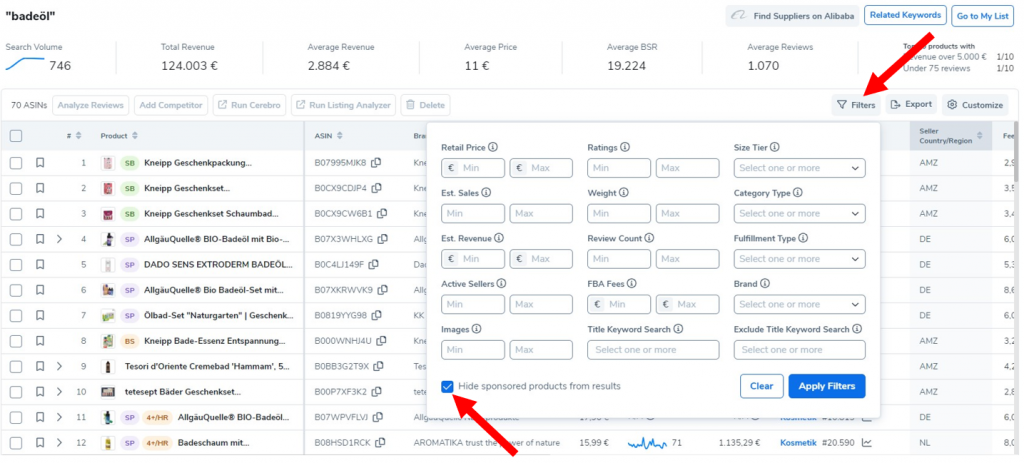
- Find keywords
After you have noted the ASINs, open the Amazon Keyword Research Tool Helium 10 Cerebro. You can enter up to 10 ASINs at the same time in the search field at the top. This also gives you more results that you can examine. Select the relevant marketplace and start the keyword search by clicking on “Get Keywords”.
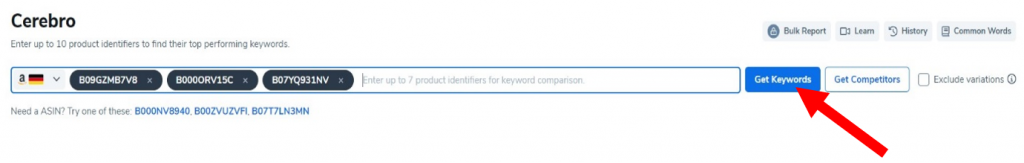
- Filter by relevant keywords
Cerebro will now display a keyword list. To achieve even more precise results, the results can be narrowed down using the Cerebro filter options. For example, you can set a minimum and maximum search volume or restrict the search area to the organic rank. You can also specify that a certain Cerebro IQ must be achieved. This is an estimate of the sales probability, which is calculated on the basis of the search volume in relation to competing products. With Cerebro, you have even more options at your disposal that you can use to filter the search results, such as the word count, search volume trend, title density or competing products.
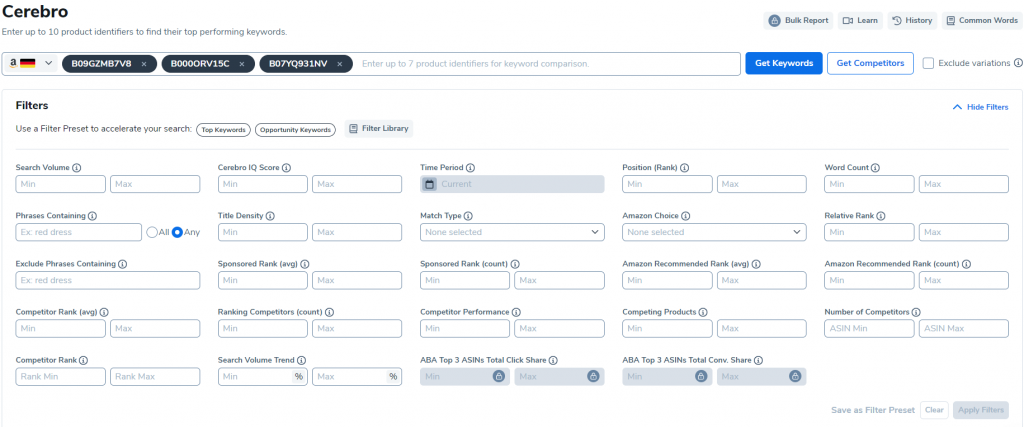
- Download keyword list
Once you have found the relevant keywords, you can export your keyword list as an XLSX or CSV file by clicking on “Export Data” and then continue working with it in Excel. The button is located directly above your keyword list in the top right-hand corner.
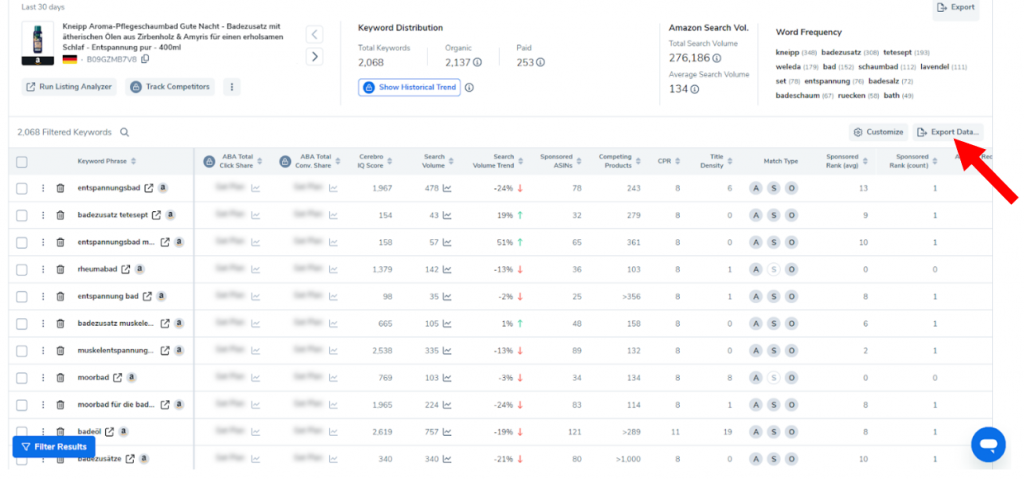
Magnet – another keyword tool from Helium 10
Helium 10 Magnet offers Amazon sellers yet another tool for Amazon keyword research, which has one of the largest databases for Amazon keywords. Unlike Cerebro, no ASINs are required for Magnet. Instead, you enter a freely selectable keyword directly into the search field and get related keywords suggested. This makes the tool particularly suitable for general Amazon keyword research. Magnet analyzes the search queries on Amazon and compiles keyword lists with an average monthly search volume. Data such as the competitive situation and the estimated number of monthly sales are also displayed.
Amazon success with Helium 10 keyword research
To be successful on Amazon, comprehensive Amazon keyword research is essential, as it has a major impact on the visibility and traffic of your products. Helium 10’s keyword tools can help you identify relevant keywords for your product by generating large keyword lists with minimal data input. The numerous filter options allow you to refine and customize the keywords determined according to your interests. This allows you to find relevant keywords with little effort and use them to optimize your SEO texts.
Would you like to learn more about Amazon Keyword Research with Helium 10? As a full-service Amazon agency, we are happy to advise you and help you identify relevant keywords for your products.
Do you have any questions? Please contact us by e-mail or find out
here how we as an Amazon agency can simplify your everyday life as a seller!